Will it work?
Will the internet be fast enough?
Will the website I found be blocked?
Will I look like an idiot?
Our students got their laptops last Thursday. They were required to come to Back to School Night, watch a 12-minute video about online etiquette and school policies and sign a liability waiver. Based on the normal attendance at Back to School and Parent-Teacher Conferences, I was not confident that kids and parents would show up. But show up they did, and in droves! If there was any doubt about the buy-in of the community, Back to School night erased it for me.
So that was Thursday night. Friday I had the kids participate in the Marshmallow Challenge (see the TED talk below) to build some community feel. The Marshmallow Challenge really is a great start to any group that could use some lessons on teamwork and collaboration. You should try it out with your class or business group.
Go-Time...
Monday was the day to get the laptops rolling, enroll my kids in their Moodle course, get them going on Google Drive, have them follow our class on Twitter and get them signed up for Remind 101. I had planned 2-3 days to troubleshoot all of this, all guided by a checklist on Moodle for the kids to follow as well as some online tutorials. Two of the six videos I made are at the bottom of this post if you want to check them out.*
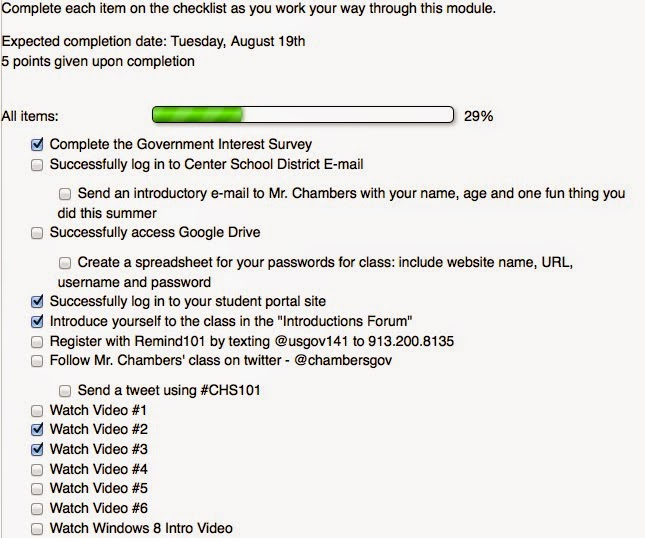 |
| I use checklists on Moodle to help students know what tasks they need to complete within a unit or a module |
So we get to Monday morning. I have Moodle ready to go with the aforementioned video tutorials, checklists, sample Google Docs and all the other great stuff I had been prepping. The kids walk in and I give them a big smile and a handshake. I welcome them and tell them this is going to be a day to remember.* I remind them that the computer is a tool to get them to think, not a virtual note-taker-thingy. I remind them that this is what college is like. I remind them that I'm open to just about anything new with educational technology and to let me know when things work and when things don't. I remind them that this is going to be flippin' awesome!
*Or a day possibly to forget, as it turns out!
I then invite them to power up their laptops, log into Moodle and start working their way through their first checklist. I tell them my role is to help them when they get stuck, but they need to problem solve as much as they can. When all of this is said and done and I've done all I can to get ready (notice the I-statements in the last paragraph...teachers have a lot of prep-work in a situation like this), it's now finally time to see what the students will do. I'm excited. I'm nervous. I'm anxious. I'm (fill-in-the-blank adjective) and ready to go!
The internet doesn''t work.
Teachers, and I assume the rest of the world, are big on first impressions. The first time I jump into something, I want it to go perfectly. When it does, I feel like I build up a trust with my kids that when I tell them something is going to be this or that, it's really going to be that way. We had all told the kids that this laptop roll out would have it's kinks and mess-ups, but none of us figured that the first mess up would be the internet!
So what happens next? I decided to make two goals out of the day in which all of my learning goals required the internet. The first was to talk about communication. When each class had their 15 or 20 minutes of trying things out, I stopped them for a minute and asked what was going right and what was going wrong. I worked them through the current situation as an analogy for their school year. Their laptops were messing up. The internet was not working right. Moodle, if they could get it to work, was going terribly slow. Similar things might happen to them between this day and the end of May, and if they don't let teachers or friends or parents know, we can't help! I was sending 2 - 4 e-mails per class hour to the technology department updating them on what was working and what wasn't. The classes knew I was sending these. Just like my e-mails, I encouraged them to communicate with me when something wasn't working. Otherwise, we won't be able to fix it together.
The second lesson I tried to pull out of this was perseverance. The third rule I have in my class* is to expect to succeed. It's vague, but we work through what it means throughout the year. Early on, I encourage the kids to think of this phrase in terms of perseverance. Those who expect failure give up as soon as it gets hard. Those who expect success enjoy that which is difficult and relish the challenge. Those who expect to fail have no idea about the end-goal of any of their actions. Those who expect success know the plan and have a clear vision for what will happen to see that plan through, even if there are some twists and turns along the way.
*I only have three...
I was so impressed, as I often am, with our group of kids. With very few exceptions, the kids kept restarting their laptops. They were helping each other troubleshoot. They were getting frustrated, but remaining composed and respectful. They tried to get to our Moodle classroom over and over and over again even when it became pretty clear that this particular issue* was going to last at least the entire day.
*It appears that the issue had to do with the router in my classroom which, for whatever reason, decided not to work on this day! Normally when a class router doesn't work, it looks for the closest router to piggy-back off of. This day, the closest router to my class wasn't working either! Center's truly incredible tech department has been working tirelessly for months I suspect, but we've seen them going in the flesh since teachers reported back last week. If you teach at Center or are there for any reason, including the football game this Friday, give one of them a hug if you see them!
So what do we do when our world doesn't work? What do we do when our plans fail miserably and blow up in our faces in spectacular fashion? I tend to believe that we remind students that they are living in the real-world, not a cool TV show or movie, and that this happens sometimes. Pick your analogy - making lemonade out of lemons, getting back up onto the horse - and make your classroom feel like a business meeting. They still have a goal. When things fail, let the kids help you diagnose the problem and brainstorm the solution. If your kids are like mine, they will amaze you with what they come up with.
May your world always work! And when it doesn't, may it you at least grow a little bit until it all starts spinning again!
Do you have a story of when your classroom plans completely bombed? Share it in the comments section below!
Below are those tutorial videos I promised earlier:
My video intro to the class!
My video tutorial helping kids create a basic Google Spreadsheet
Love it? Hate it? Leave your thoughts below and let's talk about it!
Get in touch!
Get in touch!
No comments:
Post a Comment